Class Report
RAW Power: Getting the Most From Your Photographs With RAW Files
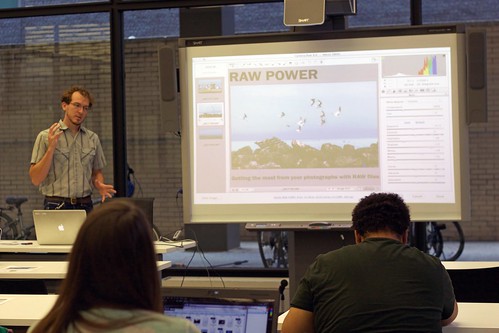
Teacher: John Deamond, autotype artist, left
Location: Martin Luther King Jr. Memorial Library Dream Lab
Date: July, 16 2015
How a camera processes JPEGS:
1. Light is captured by your camera sensor;
2. Your camera reorganizes pixels into a grid;
3. Your camera chooses color and brightness for each pixel;
4. Your camera saves that information as a file.
How a camera processes RAW files:
1. Light is captured by your camera sensor;
2. Your camera saves that information as a file.
In other words: What you see is what you get.
John, the instructor, prefers RAW files because they ”save everything your camera picks up” and hold 16,384 colors instead of the mere 256 in a JPEG.
John provided RAW images of his own for the class to manipulate, as he demonstrated how much control one has over a RAW file in post-processing. Using Adobe Photoshop, students adjusted white balance and contrast, lens correction, highlights, color, and more. John explained, “RAW files allow non-destructive editing. You can’t damage [the file].
He recommended RAWTherapee as an alternative to post-processing in Photoshop, as well as the book that taught him about RAW files, “RAW Pipeline: Revolutionary Techniques to Streamline Digital Photo Workflow” by Ted Dillard.
Samantha L. Justice splits much of her time between her amazing day job as an HR consultant for nonprofits and shooting with her favorite Canon camera in tow. She enjoys the cultural melting pot that is D.C., traveling to new destinations, and spending time with nearby friends and family.
